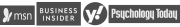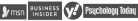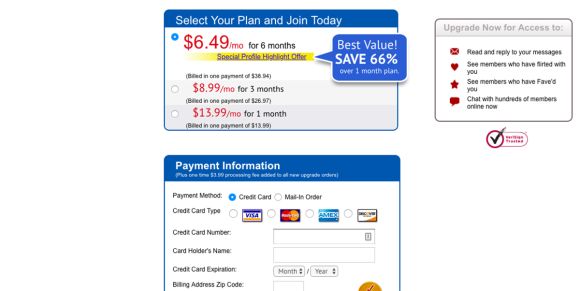Who is signed up on IndiaMatch?
Since the dating site is only available in the United States and Canada, most members of IndiaMatch are residents of these countries who have Indian blood. There are some who are half-Indian, while most are full-blooded Indians who grew up in the United States.
IndiaMatch has a high number of registered members for a niche dating site (over 400,000 users and growing). And its member activity is also considerably high. However, when you visit the search page of IndiaMatch, the default results do not refresh. Also, there is hardly anyone online in the chat box on the right sidebar.
New members at IndiaMatch in February 2026 in comparison
Here you can see how membership figures at IndiaMatch are developing compared to others
- 11)Secret Benefits
- 22)Ashley Madison
- 33) IndiaMatch