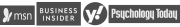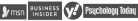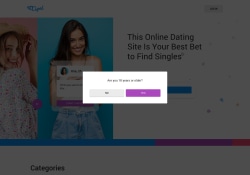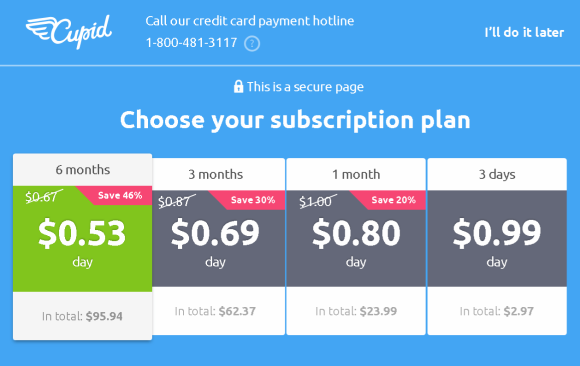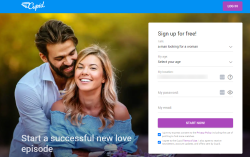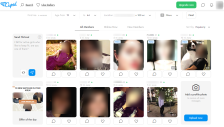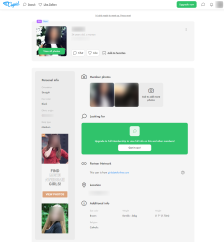Cupid's special features do more than just enhance the entire dating experience - they also ensure that you match with a person who is compatible to you.
LikeBook
LikeBook is Cupid's suggested matching system. You are shown one random profile at a time with all the necessary information you need about that individual. You can either like the user or message them directly, or move on to the next profile.
Q-Match
Q-Match, or Quiz Matching is the site's unique compatibility test. Cupid finds out more about who you are through statements regarding your personality, hobbies, interests, lifestyle, relationship views and reactions to certain situations. You can either agree or disagree with each statement shown. The more questions you answer, the more accurate your matches are. As an added bonus, you can get a 50% on your premium subscription if you answer at least 50% of all statements.
Cupid Arrow
Just like any other dating site, Cupid has a premium subscription which gives users more perks and benefits. Aside from this subscription service, they also have Cupid Arrow, a collection of perks that you can purchase individually. Perks range from more visibility on search results to the ability to browse the site anonymously.
Safe Mode
To ensure the safety of their users, Cupid has put together a feature called Safe Mode. This feature has three options: Off, Basic and Full. With Safe Mode off, anyone on the website can contact you. With Basic Safe Mode, only members of the website that are deemed reputable are able to contact you. If you have Full Safe Mode on, only verified users can contact you.
Wingman Barney
Wingman Barney is your personal assistant on the website. He will contact you through the site's messaging function and give you tips and advice on how to succeed in online dating. He will also regularly give you reminders about things that you're lacking on your dating profile.
Vaccination Profile Badge
The "I’m Vaccinated" profile badge is now available to all OkCupid daters! This profile badge helps daters connect in a way that helps them to feel safer, and encourages them to get the vaccine when available to them.