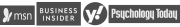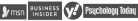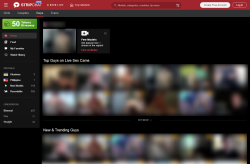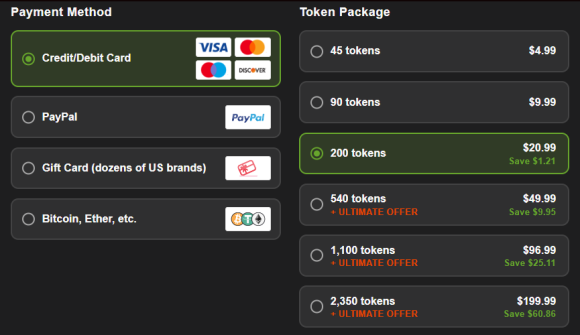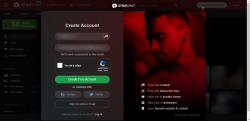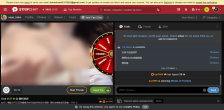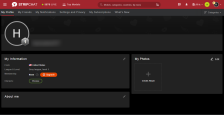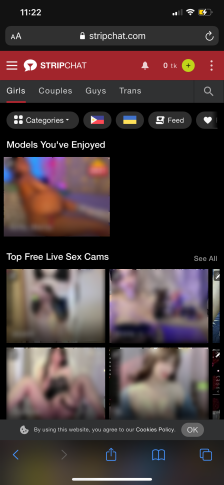Who is signed up on Stripchat?
The majority of Stripchat visitors come from the USA, but its members and models are quite diverse. It has models from over 40 countries around the globe.
At a given time, there are more than 3,000 models that are online. This shows that the website is very popular, with about 1.5 million users daily. One reason why the site has a huge number of users is due to its easy signup process. One can also view some live chats for free.
There are three types of members on the site—users, models, and studios.
- Users are those people who watch the live show and pay to access some website features.
- Models are those performing live on camera. You can also register as a model.
- Studio refers to an agency with models who are part of it. You can sign up as a studio in Stripchat.
New members at Stripchat in January 2026 in comparison
Here you can see how membership figures at Stripchat are developing compared to others
- 11)Stripchat
- 22)Adultfriendfinder
- 33)Flingster