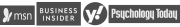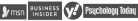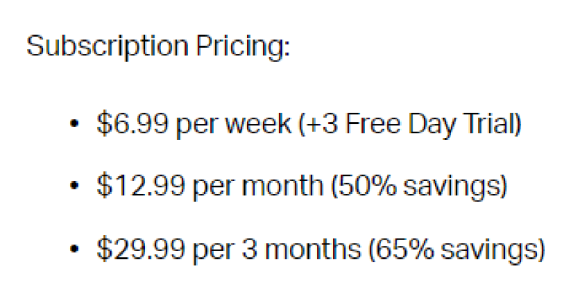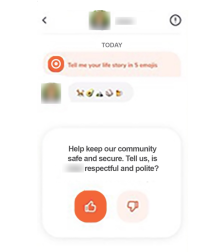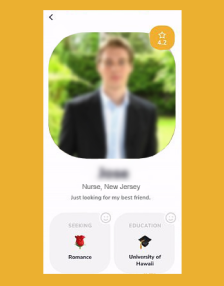You won't be able to view a member's profile right away. Both of you should show interest in each other first so that, your profiles will be slowly unblurred. Profiles are not complete without at least one "premium or visual content" which shows the best interest of the member who owns it. The content should be either a video recording, a gallery of your photos, or your social media profile. This also aims to lessen the risk of having fake members around.
S’More has also redesigned the photo reveal mechanic, adding a pie chart over profile photos. The more a person chats, the more slices are removed, slowly revealing their profile photo. Profiles are now equipped with autoplay music and members can now add unique cover photos.
All profiles can be edited after registration. You just have to go to the profile settings and adjust the criteria, edit your bio, and add or delete contents.
Profile deactivation is also possible and you can find this option on the settings page. However, once your profile has been deactivated, all your profile information and photos will be deleted as well.
The icons on your profile can be adjusted just like how you move icons around your iPhone homepage. Press the icon long enough then drag it to the position where you want it to be.
To see whose profile is credible, members have their profile rating visible to everyone who visits their profiles.
Factors that affect S'more profile rating
- Account activity
- Completeness of profile
- Message responses duration
- Attitude towards the people you exchange messages with
Profile Verification
S'more utilizes Amazon Web Services (AWS) Rekognition a deep learning-based image and video analysis service, to protect daters from fake profiles and remove banned content. ith AWS, S’More can automatically remove users who break the app’s photo policy by having banned content. AWS re-verifies a profile whenever a profile photo is changed via facial recognition, and can also check for banned content using the service’s content moderation capability