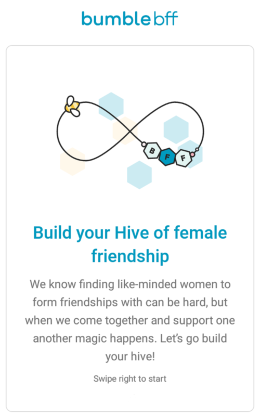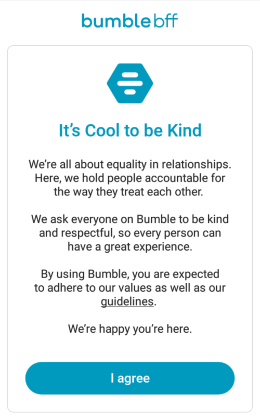Dating apps are mostly used for, well, dating, but Bumble has made a unique way for the members of its community who are looking to create meaningful friendships with each other. Find out more about the Bumble BFF and what it can do!

For over 17 years, we have been helping singles find the right dating site for them.
Call us, and we'll help you with:
- Finding the most suitable dating service.
- Issues related to using a dating service.
You can reach us Monday - Friday from 10:00 a.m. to 3:00 p.m. ET.
Alternatively, you are welcome to get in touch via email at contact@datingscout.com.
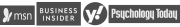
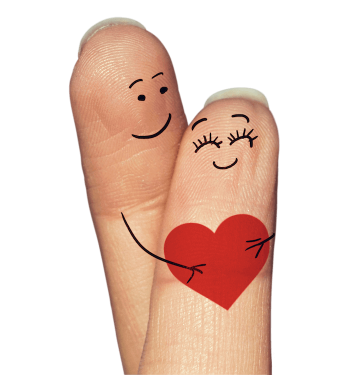
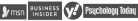
Are you looking to meet new friends as an adult?
As an adult, making friends isn't as straightforward as it was back in your school days. Back then, forming friendships was simpler and often a necessity. As you grow older, however, the people around you start to focus on different aspects of their lives, such as starting families or advancing in their careers. At this stage, reaching out to make new friends doesn't come as easily.
Thankfully, the challenge of meeting new friends in adulthood doesn't have to be overwhelming. By joining the Bumble community, you can find it easier to connect with others looking for friendship. Bumble, a dating app, offers a feature called Bumble BFF, designed to help adults find meaningful friendships at any stage of their life.
Bumble BFF: What is It?
Bumble has a lot of other cool features in its pockets aside from its traditional online dating service offerings. It also provides you with a platform to find friends, or build your professional connections!
For starters, the "BFF" in Bumble BFF means "Bumble For Friends." This is the place where you can find platonic connection in your area. Active users of the Bumble Bff is after intimate and affectionate friendships, but nothing sexual.
For dating sites to work, building a strong community is key to having happy individual members. If you think about it, your friends and people you connect with in a platonic sense are the ones who support you and celebrate life with you. Whether it's a celebration, a loss, or even a breakup, it's your friends who will be sitting down with you and talk things through with you.
That is why, Bumble puts a heavy weight on building friendships, aside from romantic relationships. Bumble has created a way for its members to connect not only with potential partners, but with new friends too. They believe that using the same app for finding romance is a great tool to expand your circle of friends.
It is still Bumble, but for Besties!
How to get started on Bumble BFF
Bumble has three modes that you can alternately use in the same app:
- Bumble Date - you use this mode to find a partner on the site. Date is the primary mode of Bumble and is the most popular.
- Bumble Bizz - this is supposed to be the place to find positive and empowering professional connections. At Bizz, you can find an internship to a mentor, or even a business partner to expand your professional network.
- Bumble BFF - using this mode, you can find a companion that's non-romantic, nor business-like—find a new friend for life, a work out buddy, or even a roommate!
Here is how you can start using the Bumble BFF:
- Download the Bumble app on your device. It is available for Android and Apple devices.
- Follow the registration process as normal.
- After you finish signing up, you will be asked which mode you want to use. You will have access to all three modes using a single account.
- Scroll to the right to find Bumble BFF and start building a profile to connect with potential friends nearby. You can alternately use all three modes on your phone without having to change apps or account!
A pro-tip: if you are in a relationship but still want to use the Bumble BFF and Bizz mode on your phone, you can choose to remove the Date mode from your app altogether! Here is how you can do it:
- Go to the home screen.
- Click the gray "X" on the upper left corner of the Bumble Date option and it will be removed.
Having the Bumble Date mode on your phone may feel weird if you already have a partner. After all, Bumble Date is made for singles who are after meaningful relationships.
How to use Bumble BFF?
The Bumble BFF is in a blue color theme. Just like in the Date mode, you have the power to swipe right profile pictures of people who you like and swipe left the profile pictures of people who you don't feel that much.
To give your future besties a glimpse of your personality, you can customize your Bumble BFF profile. You can indicate there the reason why you are using this mode, and link your Spotify and Instagram accounts.
Existing and new users can start using the Bumble BFF mode differently. To start connecting on Bumble BFF, here are the steps:
Existing users:
- From the main swipe screen tap the Bumble logo in the top center of the screen.
- Scroll to BFF and tap “Switch To BFF.”
- Tap on the grey silhouette in the upper left corner.
- Tap on the gray pencil by your profile photo.
- Create your BFF profile.
New users:
- On the “So who do you want to find first?” screen select “New friends.”
- Set up your BFF profile.
Final Words
As you’re swiping through Bumble BFF, spend time reading what others wrote about themselves. That’s how you’ll know if you have something in common and want to match in the first place. The experience is one of a kind since not many dating apps offer this kind of feature. Maximize Bumble by using all different modes. Do not forget to make meaningful connections using the BFF mode. Sign up at Bumble now!