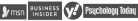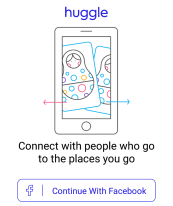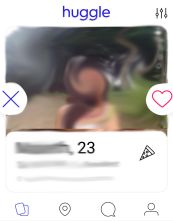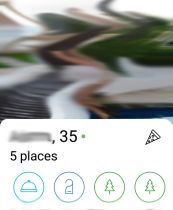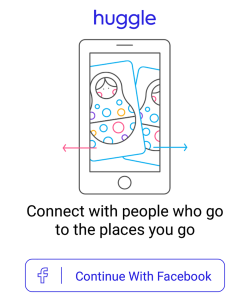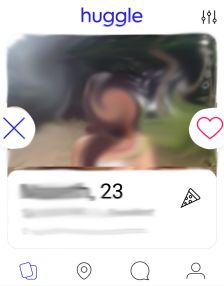For over 17 years, we have been helping singles find the right dating site for them.
Call us, and we'll help you with:
- Finding the most suitable dating service.
- Issues related to using a dating service.
You can reach us Monday - Friday from 10:00 a.m. to 3:00 p.m. ET.
Alternatively, you are welcome to get in touch via email at contact@datingscout.com.
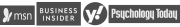
Huggle Members
Most of the members are from the United States, but there are people from other countries such as the United Kingdom, Canada, Germany, Australia, New Zealand, Netherlands, Irelands, and Morocco.
The population is mostly on the younger side, but the membership is almost even across all age groups even in the 65 plus group. There are more males than females but the difference is not very significant as males make up 55 percent of the population. In terms of sexual orientation, the members are mostly straight singles looking for dates or friends.
How to Sign Up for Huggle
- Uses Facebook account to sign up
- Takes about 5 minutes to register and verify your account
- You start by adding 5 favorite places to get your first few matches
- No personality tests needed
- You can only upload photos that has your face in it
Huggle requires everyone to sign up via Facebook. So if you don't have a Facebook account, you better create one first before signing up to Huggle.
Creating an account in Huggle is as easy as tapping a button (literally). By tapping on the "Continue With Facebook" button, you are allowing Huggle to grab the basic information you have on your Facebook account and use it for your Huggle profile. Don't worry, the app only uses your first name, age, and profile picture. After that, you can choose to spice up your profile or start finding matches right away!
Making Contact on Huggle
Upon opening the app, you will see people who have checked in to your favorite places or in the location you are currently at. From there, you can start swiping through the pictures of your matches. Swipe left if you want to pass, right if you like someone, and swipe up to read more information.
Once you find a match, you can send him/her a message and strike a conversation. You can start by talking about the common places you both have been to and see where that will take you. You may also send him/her photos and videos of the places you have already been. If you come across someone who is rude or someone annoying, you can block that member right away by tapping the "Block User" button at the very bottom of their profile.
Additionally, you can identify what a person is looking for based on the icons beside their names: wine for dating, pizza for friendship, and coffee for both.
Huggle Profile Quality
Huggle, though aiming to be different, made common ways to set up a member's profile. Since joining the app means signing up through your Facebook account, you no longer have to manually input your basic info. The app syncs and grabs information from your Facebook account to your Huggle profile. Your Facebook display photo will be your default profile picture too. But you can change it and add more photos after registration.
The app is strict and particular to the photos you upload. It has to be a picture that shows your face and you must not be naked or in a suggestive-lingerie. It also forbids pictures of children (on their own), pictures with heavy graphics, and group photos.
Huggle Costs and Prices
Is Huggle expensive or cheap?
Huggle costs last updated on: Jan 18, 2026
In comparison to other providers Huggle is free of charge.
This dating application is free for Android, iPhone, and Windows phone users. All of its useful features are available for free as well. These include the discovery option, finding matches, unlimited swipes, location check-ins, messaging, and many more. There are mentions of the Huggle Premium on the app's 'Help Center', but it seems inaccessible at the time of this review. We did some research as to the premium's availability in other countries, but some users have reported that the premium feature is not available in their area.
Special Features
Huggle has the following special features to make your stay worthwhile and even more fun:
Import Places
1 Minute Photo Verification
Huggle has added a creative photo verification process. The app shows you a pose that you have to copy as you take a selfie. They will then analyze your selfie for a minute, and reveal whether you got verified or not.
Timeline
The timeline has the record of the places you have been. It shows you new check-ins from people who have recently been to your favorite places.
Send Photos and Videos to Matches
Unlike other apps, where basic text messaging is the only option. Huggle lets you send images and videos to your matches anytime.
Our rating
| Signing Up: | 3.0 / 5 |
| Making Contact: | 3.0 / 5 |
| Profile Quality: | 3.0 / 5 |
Editor's Conclusion
Huggle FAQ
Facts
What is Huggle?
Who runs Huggle?
When did the Huggle app start?
Is there an age restriction for this app?
Safety and Privacy
How do I verify my account?
- Photo - If you select this, the app will show you a picture of someone striking a pose and you will have to take a photo of you copying the pose. After submitting your photo, the app will analyze it and determine if you are verified or not.
- Phone Number - Type in your mobile number on the empty field where you should put your number. After clicking verify, the app will try to call the number you provided. Once the phone rings, you will be automatically verified.
- Facebook - Facebook verification is the first process you will take since you can only use the app if you have a Facebook account. So if you have already signed in to your Huggle account, this section will be verified as well.
- Google+ - You can choose to verify your account via Google+. If you click this option, it will ask you to log in to your Gmail account. But if you have multiple Gmail accounts logged in to your phone, the app will let you choose which email you are going to use.
- Instagram - You can also connect your Instagram to your Huggle and verify your account.
- Twitter - If you are a Twitter user, you can use your account to verify. Just tap the Twitter icon and a popup will appear asking you to sign in to your twitter account.
- LinkedIn - LinkedIn accounts can be also used to verify your account. Just sign-in to your LinkedIn profile through your Huggle application and you will automatically be verified.
- Huggle Premium - Your profile will automatically be verified once you upgrade to premium.
Are there many Fake accounts in Huggle?
How can I report a user?
Functionality
How can I add someone to my Favorites?
Will deleting my messages delete my match as well?
How large can my photos be, and what types of files can I upload?
How can I add photos to my profile?
How can I rotate my photos?
How does video chat work?
How can I change my location?
How can I search for people in People nearby?
You did not find your question? Ask us!
Thank you for your question. We will answer it as soon as possible.
Share your Huggle experience
Personalized Recommendation

Get your personalized recommendation
Get more info...Contact details
| E-Mail: | feedback@huggle.com |