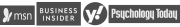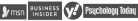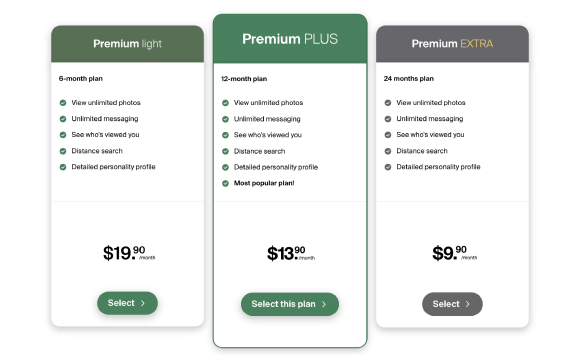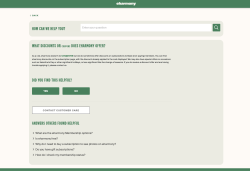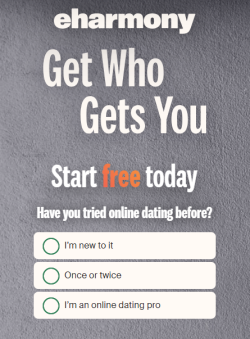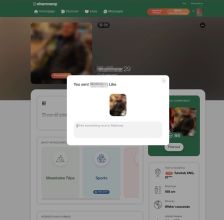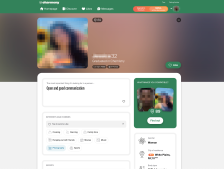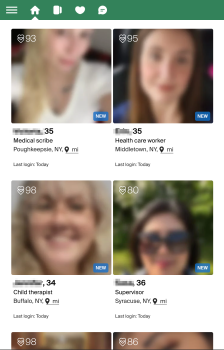Check out eharmony special features:
2 Factor Authentication
eharmony prioritizes the security of your online dating experience, and Two-Factor Authentication (2FA) is a feature that adds an extra layer of protection to your account. With 2FA enabled, logging into your eharmony account becomes even more secure and straightforward.
Primary Login: You start by entering your usual login credentials—your username or email and your password, just as you always do.
Verification Code: After your initial login, a one-time verification code will be sent to your registered mobile device or email address.
Enter the Code: You'll then be prompted to enter this unique code during the login process. This code changes every time you log in and is valid only for a short period, enhancing the security of your account.
Matches
eharmony provides potential matches based on compatibility scores.
Likes
The "Likes" feature on eharmony allows you to express your interest in someone's profile with a simple click, creating a mutual connection if they like you back.
Favorites
The "Favorites" feature on eharmony is your personal collection of profiles that have captured your interest and stand out as potential matches. By marking a profile as a "Favorite," you can easily revisit and keep track of those you'd like to get to know better.
Compatibility Score
The "Compatibility Score" on eharmony is a numerical metric, ranging from 60 to 140, representing the potential compatibility between two users based on their unique Personality Profiles, which are compiled through quiz results.
Popsicle Icebreaker
The "Popsicle" icon on eharmony serves several purposes to enhance user engagement on the platform. It acts as a playful expression of interest towards another member without necessitating a serious commitment, signaling a user's intrigue towards another.
Send Emojis
Send Emojis for free to profiles you are interested in.
Dating Advice
The "Dating Advice" feature on eharmony serves as a comprehensive guide to support users throughout their dating journey, providing a wealth of information and expert tips to navigate different stages of dating and relationships.
Tour
The Tour is a dedicated section on Harmony, providing a comprehensive overview of how the website operates, among other details.
Local Dating
The "Local Dating" feature on eharmony is designed to help users connect with potential matches within their geographical vicinity. This feature optimizes the matchmaking process by taking into account the user's location, thereby suggesting profiles of individuals who are located nearby.
Press and Research
The "Press and Research" feature on eharmony encapsulates a vast library of dating and relationship research and trends, serving as a rich repository of insights and data for users and the curious public alike.
Success Stories
The "Success Stories" feature on eharmony is a testament to the platform's effectiveness in forging meaningful connections among its users.
Personality Profile
The "Personality Profile" feature on eharmony is a comprehensive tool designed to delve into the nuances of an individual's personality, preferences, and compatibility factors. Upon signing up, you are prompted to complete a thorough questionnaire that explores various dimensions of your personality, including beliefs, values, interests, and behavioral tendencies.
Profile Visibility
The "Profile Visibility" feature on eharmony allows you to control who can see your profile and when. This feature is designed to provide a sense of privacy and security as you navigate through the platform in search of meaningful connections.